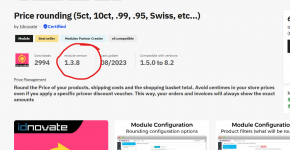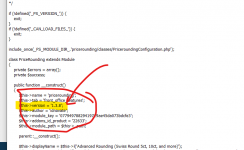Demo Link
Overview
Round the Price of your products, shipping costs and the shopping basket total. Avoid centimes in your store prices even if you apply a specific priceor discount voucher. This way, your orders and invoices will always show the exact amounts
Features
Rounding methods available
Types of rounding available (direction):
Swiss rounding
The module includes Swiss rounding (at 0.05) to always show the prices of the selected currency with 0 or 5 centimes.
Examples:
Total rounding of the shopping basket
Activate the total rounding of the shopping basket to get the exact final amount for the order.
Rounding shipping costs
Activate the rounding of shipping costs to avoid centimes in the prices for shippers.
Filters and conditions
The filters and conditions are exclusive, you can accumulate them to create rounding rules which are as specific as you require. You have the following filters available:
Examples:
Show the rounded prices in the backoffice
Activate the rounding configuration so that it shows in the backoffice product lists, then you will have the final price column with the rounding applied.
Multi-shop
You can use the module in all the stores on your multi-shop, and you can create a different configuration for each of these.
Responsive and cross browser
This module is adapted for all devices: PC, tablet and mobile. It is also compatible with all browsers.
Compatible with all the themes and all other modules in your store
You can use this module with any platform you are using and it will function with any other modules you have installed in your store. If you have any problems, we will resolve them for you.
Overview
Round the Price of your products, shipping costs and the shopping basket total. Avoid centimes in your store prices even if you apply a specific priceor discount voucher. This way, your orders and invoices will always show the exact amounts
Features
Rounding methods available
- Swiss rounding to .05
- Swiss rounding to .10
- Rounding to .99
- Rounding to .95
- Rounding to .50
- Rounding to .250
- Rounding to multiples of 5
- Rounding to multiples of 50
- Rounding to multiples of 100
- Rounding to multiples of 1000
- Rounding to multiples of 10000
- Rounding to multiples of 50000
Types of rounding available (direction):
- Rising: Always rounding up (32.33 -> 32.50)
- Lowering: Always rounding down (32.33 -> 32.00)
- To the nearest: If the decimal amount is greater or equal to .50, it will be rounded up, if it is less than .50 it will be rounded down. (32.51 -> 33.00 / 32.48 -> 32.00). If there are no decimals, the 5 will be considered instead of the .50.
- Personalised: Allows you to define a difference value (threshold) to establish the rounding direction. When choosing the “Personalised” type of rounding you can establish a threshold to round up if the difference after rounding is greater than the threshold or to round down if the difference is less. Example: Threshold = 0.20: If the rounded price is greater than 20 centimes, it will be rounded up. Alternatively, if it is less than 20 centimes it will always be rounded down.
Swiss rounding
The module includes Swiss rounding (at 0.05) to always show the prices of the selected currency with 0 or 5 centimes.
Examples:
- By selecting "up" in the rounding direction: 32.01 -> 32.05
- By selecting "down" in the rounding direction: 32.01 -> 32.00
- By selecting "the nearest" in the rounding direction: 32.01-> 32.00 y 32.03 -> 32.05
Total rounding of the shopping basket
Activate the total rounding of the shopping basket to get the exact final amount for the order.
Rounding shipping costs
Activate the rounding of shipping costs to avoid centimes in the prices for shippers.
Filters and conditions
The filters and conditions are exclusive, you can accumulate them to create rounding rules which are as specific as you require. You have the following filters available:
- Category
- Product
- Client group
- Client
- Country (geolocation)
- Zone (geolocation)
- Provider
- Manufacturer
- Language
- Currency
- Attributes
- Characteristics
- Stock
- Price
Examples:
- Swiss rounding for all products if the currency is the Swiss Franc (CHF)
- Round all products in the “Offers” category to .99
- Swiss rounding for all clients in the “Professionals” group
- Round all products with few units (a stock of 1 to 10) to .95
- Round the price of “blue” colour combinations with a price below 10€ to .99
Show the rounded prices in the backoffice
Activate the rounding configuration so that it shows in the backoffice product lists, then you will have the final price column with the rounding applied.
Multi-shop
You can use the module in all the stores on your multi-shop, and you can create a different configuration for each of these.
Responsive and cross browser
This module is adapted for all devices: PC, tablet and mobile. It is also compatible with all browsers.
Compatible with all the themes and all other modules in your store
You can use this module with any platform you are using and it will function with any other modules you have installed in your store. If you have any problems, we will resolve them for you.